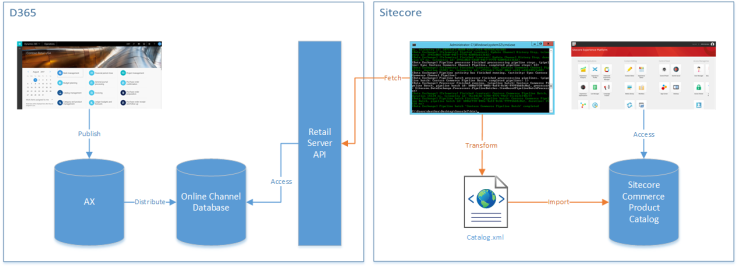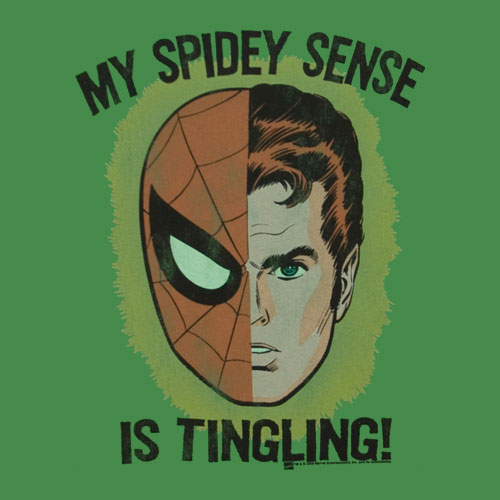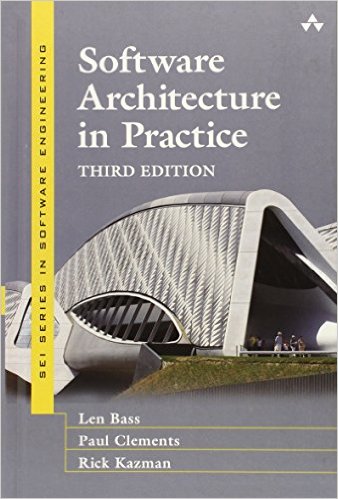The big announcement at Sitecore Symposium this year was Sitecore’s acquisition of StyleLabs, a marketing technology company that provides several software-as-a-service tools:
- Digital Asset Management (DAM)
- Marketing Resource Management (MRM)
- Product Information Management (PIM)
- Digital Rights Management (DRM)
It wouldn’t be enterprise software without all the acronyms, would it?

This announcement was a big deal for Sitecore, because its current tool for handling media assets — the Sitecore Media Library — was increasingly showing its age. The structure and features of the Media Library haven’t changed much in 10 years. It’s one of the first things that partners needed to extend or replace for any company that was serious about managing digital media. And it had nothing to offer in terms of workflow tools apart from the simple “publishing approval” style of workflow used for web pages.
There were a few go-to solutions for DAM integrations — both Digizuite and ADAM Software (now part of Aprimo) have decent integrations with software. For any of the other capabilities listed above, you most likely would need to build your own solution.
So customers and partners were really pleased that Sitecore will have something first-party to offer in these areas. If the schedule holds, StyleLabs integration as a plug-in within by the end of 2018, with a full integration planned in the first half of 2019.
More than a product line extension?
While addressing a gap in its offering is important — especially since Sitecore often goes head-to-head with Adobe Experience Manager in big deals — I’m more excited about the long-term potential.
This acquisition brings some new technologies, new approaches, and new team members into the Sitecore family.
StyleLabs was founded in 2011, and its cloud-hosted, SaaS offerings reflect a later technology generation than Sitecore, whose roots go back before the turn of the millennium. (It says a lot about the strength of Sitecore’s fundamentals that it has lasted this long!) As Sitecore modernizes its architecture stack, having the StyleLabs’ expertise in SaaS technologies and business model will be invaluable.
While Sitecore was always great about storing and managing content and digital assets, in really didn’t address the production of those assets in the first place. StyleLabs understands the creative workflow that goes into making these digital artifacts, and I hope to see their knowledge reflected in future versions of the Sitecore platform.
I also expect a strong of cross-pollination of ideas. Sitecore and StyleLabs execute similar concepts in different ways. For example, Sitecore structures information in a hierarchy or tree, which works extremely well for managing URLs in a website. StyleLabs takes a relational approach to content, which offers more flexibility but perhaps less consistency.
So there are a lot of cues — from software architecture to user interface — that these teams can take from each other. While filling gaps in the product line may boost the short-term, I’m really curious what this means for Sitecore over the long term.